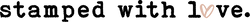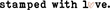Create Your Wedding QR Code for FREE in 4 Simple Steps
-
Add Your Website Link
Enter the full URL for your wedding website, gift registry, or photo gallery. Your QR code updates as you type. -
Make It Yours
Personalize your QR code to match your wedding style:- Color Palettes: Choose from Classic, Romantic, Boho, or Modern themes.
- Custom Colors: Pick your own shades for the QR and background.
- Dot Style: Select from Dots, Rounded, Square, Extra Rounded, Classy, or Classy Rounded.
- Corner Style: Choose Square, Dot, or Extra Rounded corners.
- Logo / Icon: Upload your initials, a heart, or a wedding logo to feature in the center of your QR code.
-
Choose Your Size
Pick a preset for Invitations, Table Cards, or Signs—or enter a custom pixel size for the perfect fit. -
Download and Test
Click “Download PNG” to save your high-resolution QR code. Before printing, scan it with your phone’s camera to ensure it works perfectly.