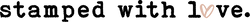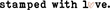Have you started your business and there’s a feeling in the pit of your stomach that you can’t ignore? For me, that’s whenever I don’t have a handle on our finances.
Next up in our series: how to track your numbers on a financial dashboard to put yourself in a position for success.
[Please note: what we’re going to discuss is separate from a Profit & Loss statement where you track:
Total Revenue - Cost of Goods Sold (COGS) - Expenses = Net Profit.]
The financial dashboard is a way to easily track the most important metrics in your business on a regular basis.
WHAT IS A FINANCIAL DASHBOARD AND WHY IS IT SO IMPORTANT?
A financial dashboard is a tool that allows you to visualize and track the most critical numbers in your business. We call these Key Performance Indicators, or KPIs.
In every business, there are metrics that must be tracked to understand the health and heart beat of all your blood, sweat and tears. Many of these are not stored in the same place; items such as purchase orders, revenue totals and receipts may all be separated in different softwares and desk drawers.
Imagine if all of these were in one place? That’s what we’re trying to accomplish.
Here’s an example:

Does this layout scare you? What’s a “quick ratio”? Don’t worry! The financial dashboard for your business is for your benefit. You can create a Google Sheet and start tracking your basic numbers and then build over time.
The key, as always, is that you start.
Why is creating a financial dashboard so important? One in five businesses fail in the first year alone. And after speaking with hundreds of entrepreneurs over the years (and going through the process myself) many understand that tracking finances is one of the most stressful parts of running a business.
Take the guesswork out with this simple solution.
HOW WE FINE-TUNED OUR FINANCIALS WITH STAMPED WITH LOVE
When we first launched Stamped with Love, I had never run a laser engraver or put together a stamp. The entire industry was new to us. So, the first thing I did was create a list of all the important numbers I wanted to track.
Here’s what it looked like at the start:

(If you’re unsure what Gross Margin represents, here’s a quick primer. To me, this is the single most important number. When I was searching for different industries to start in, my goal was always to stay above 50% for each order).
I scheduled time each week to track these numbers, comparing each week to the last so I could spot ongoing trends. I keyed in these metrics manually as it forced me to look at our numbers and the health of the business.
Over time, I created different spreadsheets that included charts, pie graphs and areas where I could track month over month, quarterly numbers, and the current year vs. the last.
The key is consistency: are you willing to take the time to track everything? That can be tough when you’re feeling burnt out and overwhelmed. I certainly was. But remember: this process could be the difference between having a healthy business or being one of the 20% in the first year who struggle to make it to the second.
CRITICAL STEPS TO STAMP INTO YOUR DAILY ROUTINE
- If you haven’t already, come up with a list of KPIs that fit your business. What are the indicators that show your business is trending in the right direction?
- Create a spreadsheet that you update weekly. Here's a tutorial I found useful.
- Grow and tweak along the way. The dashboard you create in Month 1 should look different in Month 12. Why? Because you’ve become educated on your business and what is required to turn a profit.
Some of this information may seem obvious. Speaking from experience, small business owners don’t always do the “obvious” stuff. We’re too busy trying to grow and putting out fires.
Take the time to look at the numbers that matter. Your bottom line will thank you!
Best,
Ben