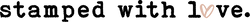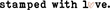The way you address an envelope affects whether it gets delivered - and how it’s received.
There’s a standard format recognized by the USPS, and there are social conventions that signal respect and professionalism.
It’s not complicated, but there are a few things that trip people up: where to put the apartment number, how to format a name with a title, what to do when you're mailing to someone you don’t know personally.
Below is the format that covers all of it - the one that works, no matter the situation.
- Envelope Address Layout: The Standard Format Explained
- Address an Envelope for an Apartment or Suite
- Address a PO Box
- Can I write “Current Resident”?
- Address an envelope without a return address
- Address an Envelope to a Married Couple
- Address an Envelope to a Family with Children
- Address an Envelope to a Mother and Daughter
- What’s Correct: “The Smiths” or “The Smith’s”?
- Can I Just Write “Mom and Dad”?
- Address an Envelope to the Family of a Deceased Person
- Address an Envelope to Someone at a Company (With or Without a Name)
- What Does “Attn” Mean and How Do I Use It?
- How to Use “c/o” (Care Of)?
- What Goes First: Job Title, Name, or Company?
- Do I Need Both the Suite Number and the Company Name?
- Address an Envelope to Doctors, Lawyers, and Other Professionals
- Addressing an Envelope: What You Need to Remember
Envelope Address Layout: The Standard Format Explained
Before diving into all the specific cases - like how to address an envelope to a married couple or a PO Box - it helps to know the standard format. This layout is the foundation for every type of envelope you’ll send. It’s the structure recognized by the USPS and widely accepted in formal, professional, and social settings. Get this part right, and nearly every other scenario becomes a variation on this theme.

Browse Custom Return Address Stamps
A. Where to Place the Return Address
Place the return address in the top left corner of the envelope. While it’s technically optional, it’s highly recommended - if the mail can’t be delivered, this is how it finds its way back to you.
Most formal mail, including business or wedding-related correspondence, assumes a return address will be included.
|
Format |
Example |
|
Your Name Street Address or P.O. Box City, State ZIP Code |
Alex Rivera 1855 Maple Street Los Angeles, CA 90026 |
B. Where to Place the Recipient Address
The recipient’s address should be placed in the center of the envelope, aligned slightly to the left. Leave at least a ½ inch margin on all sides. Use plain fonts - no italics, cursive, or decorative styles. Avoid crowding the text near the stamp or edges.
This is the main focal point for USPS scanners, so placement and spacing are critical. Centering also creates balance and helps guide the eye naturally to the recipient.
|
Format |
Example |
|
Recipient Name Street Address or P.O. Box (include Apt/Suite if applicable) City, State ZIP Code |
Taylor Robinson 1020 Pine Avenue Apt 3B Brooklyn, NY 11211 |
C. What Format to Use (Capitalization, Spacing, Punctuation)
The USPS processes most mail using automated systems that rely on machine readability. That’s why formatting isn't just a matter of style - it directly affects deliverability.
-
Use ALL CAPS for all parts of the recipient address. This improves visibility and scanning accuracy. It’s the USPS-preferred format, especially for formal or business mail.
-
Omit punctuation such as commas, periods, or quotation marks. These can interfere with automated sorting systems.
-
Left-align the text and use single line spacing. Avoid centering or justifying lines.
-
Avoid extra line breaks and unnecessary white space.
|
Format |
Example |
|
RECIPIENT NAME STREET ADDRESS APT OR SUITE CITY STATE ZIP CODE |
JANE SMITH 456 OAK AVE APT 2B CHICAGO IL 60614 |
D. Which Line Order to Follow
There’s a standard line order that both USPS and etiquette experts agree on. It creates visual consistency, maintains professionalism, and allows sorting machines to quickly read your envelope.
The three-line format:
-
Full name - Add a title (e.g. Mr., Ms., Dr.) if the context is formal or professional
-
Street address - Include apartment, unit, or suite on the same line
-
City, State ZIP Code - Use the USPS two-letter state abbreviation; ZIP+4 is optional but helpful
|
Residential Example |
Business Example |
|
Mr. John A. Carter 123 Elm Street Apt 4C Boston, MA 02115 |
Ms. Rachel Kim ABC Marketing Solutions 500 Market Street Ste 201 San Francisco, CA 94105 |
E. Etiquette for Names, Titles, and Salutations
Beyond postal formatting, there are also social rules that matter - especially when you’re addressing formal invitations, professional letters, or correspondence to someone you don’t know personally.
-
Use formal titles like Mr., Ms., Dr., or Rev. when appropriate, especially in business or wedding-related mail.
-
If you're not sure of a woman's marital status, default to "Ms." unless you know she prefers something else.
-
For couples, families, or professionals with titles, there are specific formats (covered in detail later in this guide).
-
Avoid abbreviating names unless they are titles (e.g., use “Dr.” but not “J.” for “James”).
Why it matters: In many cases - like job applications, legal notices, or wedding invitations - your envelope is the first impression.
After learning the standard envelope layout, it's time to apply it to real-life situations. Some addresses include apartment numbers, shared spaces, or PO Boxes. Others involve unknown recipients or missing names.
These examples show how to adapt the format so your mail gets delivered accurately and respectfully.

1. How to Address an Envelope for an Apartment or Suite
When mailing someone in an apartment or suite, include the unit number on the same line as the street address, if space allows. This keeps the address compact, consistent, and easy for mail scanners to read.
Use standard abbreviations:
-
Apt for apartment (residential)
-
Ste for suite (usually commercial or professional spaces)
Avoid placing the unit number on a separate line - it can confuse automated processing systems.
|
Format |
Example (Residential) |
Example (Business) |
|
Recipient Name Street Address Apt/Suite # City, State ZIP Code |
Marcus Green 1201 Main Street Apt 304 Phoenix, AZ 85004 |
Carla Reyes 300 North Avenue Ste 400 Atlanta, GA 30308 |
2. How do I address a PO Box?
When sending mail to a PO Box, omit the street address entirely and write only the PO Box number. USPS recommends placing it on the second line of the address. Do not include the physical street address when using a PO Box - it may delay processing.
|
Format |
Example |
|
Recipient Name |
Nina Patel |
3. Can I write “Current Resident”?
Yes, you can address an envelope to “Current Resident” if you want the mail to be delivered regardless of who lives at the address. This is common for utilities, marketing mail, or community notices.
|
Format |
Example |
|
Current Resident |
Current Resident |
4. How do I address an envelope without a return address?
You can technically send mail without a return address, but it’s not recommended - especially for formal, legal, or time-sensitive mail. If the letter can’t be delivered, it will be discarded without a return address.
If you choose to omit it:
-
Leave the top-left corner blank
-
Still follow all formatting rules for the recipient’s address
Important: Some mail types (like Priority Mail or certified mail) require a return address. Always include one when in doubt.
5. How to Address an Envelope to a Married Couple
If you're mailing to a married couple with the same last name, list both first names followed by the shared last name.
|
Format |
Example |
Example (Different Last Name) |
|
First Name and First Name Last Name Street Address City, State ZIP Code |
David and Laura Mitchell 420 Chestnut Drive St. Paul, MN 55105 |
Mr. David Mitchell Ms. Laura Johnson 420 Chestnut Drive St. Paul, MN 55105 |
6. How to Address an Envelope to a Family with Children
Use the parents' names or “The [Last Name] Family” depending on the formality and purpose of the mail. The latter is a flexible format often used on holiday cards and invitations.
|
Format |
Example |
|
The [Last Name] Family Street Address City, State ZIP Code |
The Hernandez Family 87 Belmont Avenue Orlando, FL 32801 |
7. How to Address an Envelope to a Mother and Daughter
When both names are included and they live together, list them on separate lines, starting with the primary adult.
|
Format |
Example |
|
Mrs. Angela Brown Miss Olivia Brown Street Address City, State ZIP Code |
Mrs. Angela Brown Miss Olivia Brown 812 Grove Street Philadelphia, PA 19146 |
8. What’s Correct: “The Smiths” or “The Smith’s”?
“The Smiths” is correct. You're pluralizing the family name - not showing possession. Never use an apostrophe when simply referring to the people in the household.
-
The Smiths (correct – plural)
-
The Smith’s (incorrect – possessive)
This rule applies to all family names, no matter how they end. Add “es” to names ending in -s, -x, -z, -ch, or -sh. For all others, simply add “s.”
|
Family Name |
Correct (Plural) |
Incorrect (Possessive) |
|
Johnson |
The Johnsons |
The Johnson’s |
|
Martinez |
The Martinezes |
The Martinez’s |
|
Fox |
The Foxes |
The Fox’s |
|
Lewis |
The Lewises |
The Lewis’s |
|
Church |
The Churches |
The Church’s |
9. Can I Just Write “Mom and Dad”?
Yes - if the letter is personal, informal, and going to your own parents, writing “Mom and Dad” is perfectly fine.
|
Example (Informal) |
Example (Formal) |
|
Mom and Dad |
Mr. and Mrs. Robert Hayes |
10. How to Address an Envelope to the Family of a Deceased Person
When sending mail to the surviving family, address the envelope to “The Family of [Full Name].” This is appropriate for condolence cards and memorial-related correspondence.
|
Format |
Example |
|
The Family of [Full Name] |
The Family of Margaret Ellis |
11. How to Address an Envelope to Someone at a Company (With or Without a Name)
When sending mail to someone at a business, the format depends on whether you know the recipient’s name.
If you know the person’s name:
List their name on the first line and the company name on the second. This is the most direct and professional format.
|
Format |
Example |
|
Recipient Name |
Jordan Lee |
If you don’t know the person’s name:
Use a general title or department name on the first line (like “Hiring Manager,” “Customer Service,” or “Billing Department”), followed by the company name.
Avoid using “To Whom It May Concern” on the envelope - it’s outdated and overly vague.
|
Format |
Example |
|
Department or Role |
Hiring Manager |
12. What Does “Attn” Mean and How Do I Use It?
“Attn” stands for “Attention” and is used on an envelope to indicate that the mail should be directed to a specific person, department, or role within a company or organization.
It ensures that your letter reaches the right person, especially when sending mail to a large office, shared mailbox, or general business address.
When to Use “Attn”:
-
You’re mailing to a specific person at a company
-
You want the envelope to be routed to a department
-
You don’t have a direct contact, but want to target a role (e.g., "Attn: Hiring Manager")
How to Format “Attn” on an Envelope
Place the “Attn” line above the company name and left-align it with the rest of the address. Don’t include “Attn” and the name on the same line as the street address - that’s a common formatting mistake.
|
Format |
Example (A Person) |
Example (Department) |
|
Attn: Person or Role |
Attn: Jordan Lee |
Attn: Human Resources |
13. How to Use “c/o” (Care Of)?
“c/o” stands for “care of.” It’s used when you’re sending mail to someone at an address that isn’t their own. This typically means the recipient is staying with someone else temporarily, living in a shared household, or reachable through a business or third party.
When to Use “c/o”:
-
The person you're writing to doesn’t live or work permanently at the address
-
You’re sending mail to someone via another person or organization
-
You don’t have the recipient’s direct mailing address, but you know someone who can pass the letter along
How to Format “c/o” on an Envelope
Place “c/o” on the second line, before the name of the person or business who will receive the mail on the recipient’s behalf.
|
Format |
Example #1 |
Example #2 |
|
Recipient Name |
Emily Park |
Jonathan Wu |
14. What Goes First: Job Title, Name, or Company?
When addressing someone at a business or in a formal context, the order you use matters - especially if you're trying to be both polite and professionally correct. Here’s how to do it right.
When You Know the Person’s Name and Title
Start with the person’s name and include their title before the name if it's relevant (e.g., Dr., Prof., Mr., Ms.). The company name goes on the line below. Avoid writing the job title (like “Marketing Director”) before the name - stick with formal prefixes or honorifics only.
|
Format |
Example |
|
Title FirstName LastName |
Dr. Alan Choi |
When You’re Addressing a Job Title Instead of a Person
If you don’t have a name and you're addressing a position or department, place the role first, then the company name.
|
Format |
Example |
|
Job Title or Department |
Marketing Director |
15. Do I Need Both the Suite Number and the Company Name?
Yes - if you're mailing something to a business located in a multi-tenant building, including both the company name and the suite number is strongly recommended.
Leaving out either one could delay delivery or cause the mail to be misrouted, especially in office complexes where many businesses share the same street address.
What to Include:
-
The company name tells USPS and front desk staff where the mail should go
-
The suite number tells them exactly where to deliver it within the building.
|
Format |
Example |
|
Recipient Name (or Department) |
Tina Alvarez |
Avoid putting the suite number on a separate line - it should be on the same line as the street address for proper USPS formatting.
16. How to Address an Envelope to Doctors, Lawyers, and Other Professionals
When addressing someone with a professional title - like a doctor, attorney, professor, or clergy member - it’s important to use the correct honorific or credential. Doing so adds a level of respect and signals that you understand the formality of the occasion.
Common Professional Titles (and How to Use Them)
|
Title |
Use Before Name |
Use After Name |
Notes |
|
Dr. (Doctor) |
Yes |
No |
For medical and academic doctors |
|
Esq. (Esquire) |
No |
Yes |
For attorneys; do not use with Mr./Ms. |
|
Ph.D. |
No |
Yes |
Optional for academics; use if relevant |
|
Rev. (Reverend) |
Yes |
No |
For clergy |
|
Hon. (Honorable) |
Yes |
No |
For judges or elected officials |
|
Prof. (Professor) |
Yes |
No |
For academic faculty |
|
Judge |
Yes |
No |
For court officials |
|
Rabbi |
Yes |
No |
For Jewish clergy |
Single Professional (Formal Address)
Use the proper prefix or suffix depending on their role. Always include full names.
|
Format |
Example (Doctor) |
Example (Attorney) |
Example (PHD) |
|
Title FirstName LastName or FirstName LastName, [Suffix] |
Dr. Cynthia Hall |
Marcus Reid, Esq. |
Cynthia Hall, Ph.D. |
Two Professionals with the Same Title and Last Name
If both recipients hold the same title (and share the same last name), you can combine their names on one line using the plural form of the title.
|
Format |
Example |
|
Plural Title FirstName and FirstName LastName |
Drs. Michael and Renee Thompson |
Two Professionals with Different Titles or Last Names
List each recipient with their full title on a separate line. This is the most respectful format and avoids assumptions.
|
Example |
|
Dr. Alan Murphy |

Addressing an Envelope: What You Need to Remember
Addressing an envelope comes down to a few simple rules:
-
Start with the standard format - full name, street address with any apartment or suite, then city, state, and ZIP code. The return address goes in the top left, and the recipient address is centered on the envelope.
-
Write in all capital letters, left-align each line, and skip the punctuation. These small formatting choices help ensure your mail is processed quickly and accurately by USPS.
-
Adjust based on context. Use “Apt” or “Ste” for unit numbers, include professional titles like “Dr.” or “Esq.” when appropriate, and use “c/o” or “Attn:” to route mail through someone else or a company.